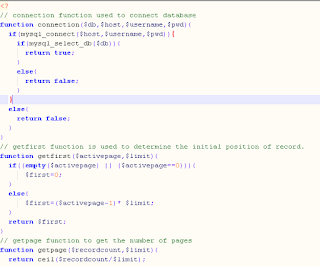For a Web Programmer, particularly PHP that is a scripting programming language, text editor's role is extremely important. Because with the help of these tools a web programmer will do the coding to produce their work. In this article, I will discuss about how to choose a good PHP Editor is used to perform the coding. Indeed option text editor for PHP is a lot, but not all of them will be used as a web programmer will focus on the project they are doing rather than spend a lot of time to find and select a text editor. However, choosing PHP Editor is the right thing to do. Here are some important points to consider in choosing PHP Editor.
1. Syntax Highlighted
Syntax Highlighting is a feature in text editor that used to display the code with various color according to the type of code. Working with PHP language, we will be dealing with syntax as well as a variety of functions stemming from the PHP library. By displaying different color based on the type of code will help us in reading the PHP syntax.
2. Display Line Number
Displays the lines number of code will help us in knowing the location or position of specific syntax and also serves to know the syntax that caused the error. PHP will display error message on web browser by mentioning the line of syntax that caused error. So, with the line numbers in text editor will help programmers to know syntax position that caused error.
3. Autocomplete Feature
PHP has many functions, considering PHP is case sensitive programming language, then writing the code should be correctly between uppercase and lowercase. To avoid the mistake of writing code, autocomplete feature is the solution. This feature will bring up all the functions each time you type a character in text editor.
4. String Searching
Working with programming languages, typing thousands of lines of code would be a common thing, but in thousands of lines of code there are many syntax. Would be too long if we use the scroll to find the specific code or syntax, therefore, with the string's search facility will greatly assist programmers in search-specific code by entering a string associated with the code that be sought.
5. Supports Multiple Language
In web programming, not just using PHP, there are some important language normally used by web programmers that worked on the client side. HTML, CSS and Javascript are important language commonly used in web programming. Therefore, we need a text editor that is able to adapt to PHP, HTML, CSS and Javascript.
6. Freeware
Freeware can be a solution for programmers who want to focus on web programming but constrained problem of expensive software licenses. But choosing free software is not the main reason, because a lot of free text editor that has a full-featured and supports programmers to do their coding.
Here are some of Free Text Editor which can be considered for use in web programming:
Aptana Studio
Aptana Studio is an open source code editor tool that has a complete feature. This tool provides support to the programmer to develop an application based on Ruby and Rails, PHP and Python as well as HTML, CSS and Javascript as language commonly used in web programming on the client side.
Download : www.aptana.com
Netbeans IDE
At first Netbeans is an IDE (Integrated Development Environment) for the Java programming language. However, since version 6.5, NetBeans supports the PHP programming language. In addition to PHP, Netbeans is also integrated with HTML, CSS and Javascript as well as project management features will make it easy for programmers to develop a web application.
Download : netbeans.org
CodeLobster
CodeLobster is one PHP Editor that offers sufficient features for web programmers. CodeLobster available in free and paid versions, but even using the free version, this editor supports a common language used in a web application (PHP, HTML, CSS and Javascript).
Download : www.codelobster.com
Notepad++
Notepad ++ is a text editor that can be an option for programmers to do the coding for this software is free and very light. Quite a lot of programming languages supported by the editor include PHP, HTML, CSS and Javascript commonly used to develop web applications.
Download : notepad-plus-plus.org
In choosing a text editor might vary for each programmer, but in this article mentioned the important things that can be taken into consideration in choosing a text editor for programming.
skip to main |
skip to sidebar
Translate
Search This Blog
Popular Posts
-
Document Root on Apache web server is the location or directory where to save files that are the source of web application. Files that ...
-
Mobile Friendly Website is a website that has the features to give the look of a friendly against a user if accessed from mobile devices ...
-
Publication Date: July 3, 2013 | ISBN-10: 1449355730 | ISBN-13: 978-1449355739 | Edition: 5th Edition Python is a dynamic programming ...
-
JasperReports is an open source embeddable Java reporting library that is very popular because it provides the ease Java developers to cr...
-
PHP is a web programming language on the server side that very popular. PHP is widely used by programmers to build a web-based applicati...