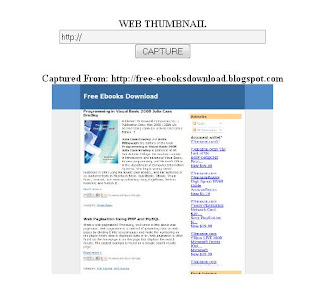The first step you need to download webthumbnail.php file from phpclasses.org. After you successfully downloaded the file, the following example script to display screenshot result to the browser:
<?This script will display the results captured from free-ebooksdownload.blogspot.com site when executed, you need to note is that you must put the file webthumbnail.php to the same directory with this script file. Display results capture would look like the following picture:
require_once "webthumbnail.php";
$thumb = new Webthumbnail("http://free-ebooksdownload.blogspot.com");
$thumb->setWidth(350)->setHeight(300)->captureToOutput();
?>

download webscreenshot.zip
After you download the script then extract the file to your server, and if the script is run the display looks like the image below: